

Are you stuck between selecting a position in web design and one in web development? Even if there is considerable overlap, these two fields each need their own set of skills. We'll go over the main distinctions between web design and web development in this in-depth tutorial. We'll also outline the most important abilities required for each and help you choose the best path for you, whether you're a creative visual thinker or a logical problem solver. By the end, you'll know if you should focus on one, the other, or perhaps both (hello, full-stack unicorns!) as the best way to progress in your profession.
When I first started using online resources, I had to contend with an issue that many new users have: Should I focus on web design or web development? My creative abilities led me to design, but I soon saw how rewarding it might be to combine the two. If you want to work as a freelancer, from home, or for a new or existing company that is always changing, you'll discover that both web design and web development are in high demand. Every day, new businesses open; therefore, it's more important than ever to have a strong internet presence.
When it comes down to it, web design is all about making a site visually appealing and guaranteeing a smooth user experience, often using tools like Figma and Photoshop. On the flip side, web development is what provides a site its functionality, relying on coding languages such as HTML, CSS, JavaScript, and backend necessities like Python and PHP.
So, what do you think about the controversy between web design and web development? If you have a passion for aesthetics and understanding consumer demands, design might be your profession. But if you get a thrill from debugging code and designing strong systems, then development is where you should be. Which direction to take? Read on to learn more about the differences between web design and web development and where you really fit in!
Website design isn't only about how it looks; it's also about how it works. Good web designers know how to make websites that are simple to use, quick, and fun to use. Users revisit a site when it is easy to use, and they eventually become customers.
Design concepts that work for all websites are what make a website design work. Here is a short list of some basic rules for designing websites:
Web design includes UX (user experience) and UI (user interface). Many pros focus on UX, UI, or both. Visual design generally combines both disciplines, opening the door for complete outcomes.
UX designers focus on improving user pleasure. UX designers customize an experience that is straightforward and intuitive, which helps transform more visitors into loyal users. Their toolbox includes things like user research, connecting to target consumers through interviews, wireframing, prototyping, and A/B testing to develop the user experience.
The main goal of both UX designers and UI designers is to improve the user experience and user satisfaction. As mentioned above, UX designers are focused on improving the user experience; in other words, they work to create easy experiences that help convert visitors into loyal users. UI designers serve a similar objective, but their focus is on systems and usability rather than experience. They consider features like aesthetics, motion, user interaction, structure, and typography.
Visual designers are essentially the creative brains that integrate UX and UI to build websites that are useful and attractive. While graphic designers focus on developing print items and ads, visual designers specialize in designing the digital interfaces of websites and applications.
If you want to make your web design process simpler, use some of the most popular and proven in the industry:
You may get started on your goal to become a proficient web designer by utilizing some of the free tools out there, such as a beginner-style YouTube class on the software and design concepts.
Web developers are the builders of our digital landscape; they take static ideas and create dynamic, interactive experiences. Web development, as a profession, is attractive, in-demand, and satisfying work; yet, managing projects rationally to solve complicated difficulties is a need.
After the design, web developers implement its functioning with structure and logic. If you are planning to work in this profession, you should aim to learn these important principles of web development:
Web development divides into front-end (user-visible) and back-end (server-side), with full-stack pros bridging both.
Front-End Developer: Web development is divided into back-end (server-side) and front-end (client-side) apps. Full-stack developers include both functions and may work on the full tech stack.
Back-End Developer: Back-end developers handle the unseen engine, databases, servers, and logic using PHP, Ruby, Python, or Java. They power logins, eCommerce, and data flows.
Full-Stack Developer: Full-stack developers juggle both worlds, offering versatility across the tech stack. While adaptable, depth in one area might outshine generalists.
The tools or technologies we have today are designed to speed up web development. Here is your tool kit:
If you have trouble with the thought of coding, see something like Webflow as a possibility, and join up for free master classes to make websites faster.
Each field has multiple specialties, UX/UI being the design field, and front-end/back-end in development. Choosing between web design vs. web development ultimately depends on your interests.
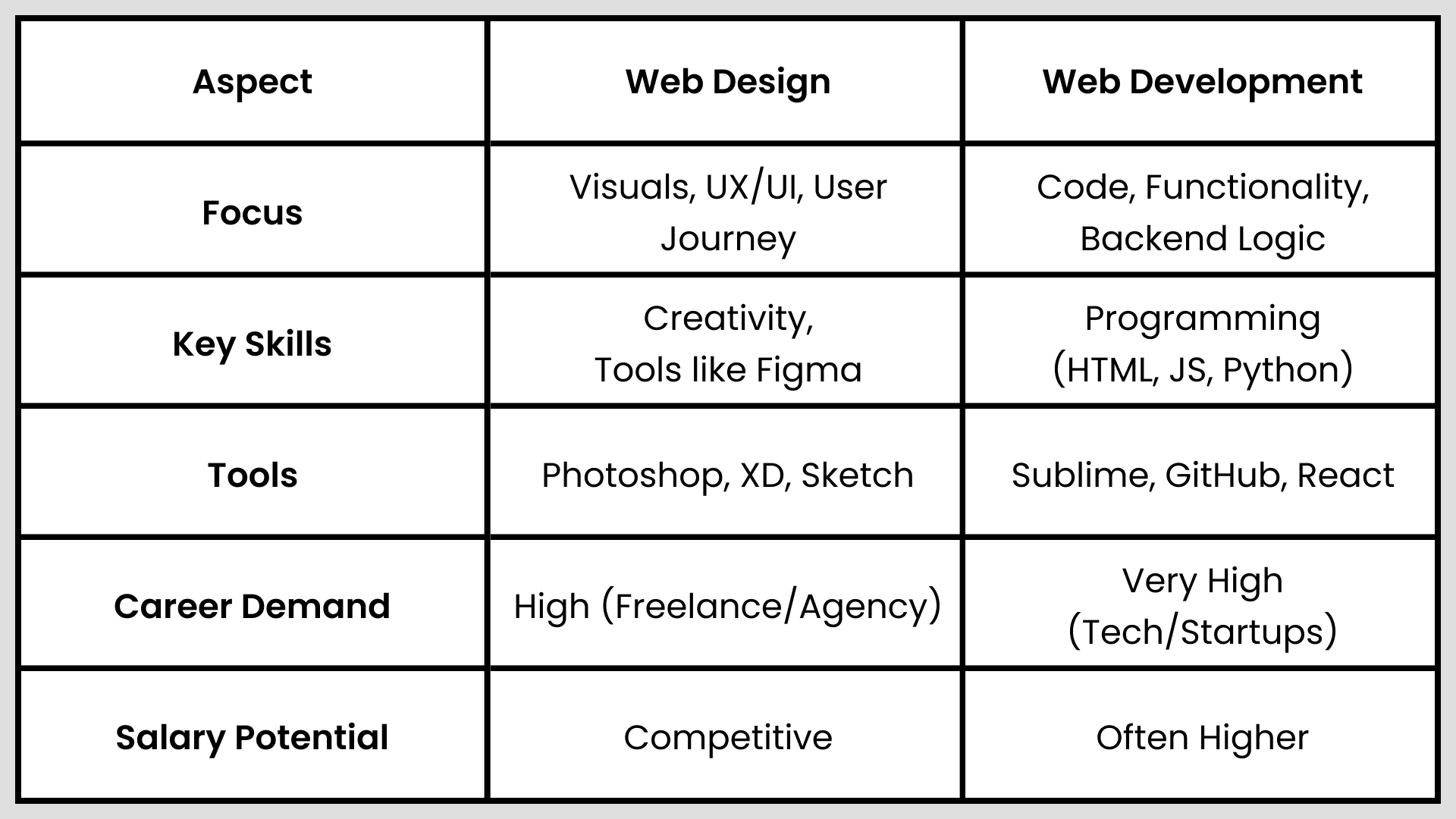
If you're unable to decide, perhaps you're a magical being, a rare type that is strong at web design vs. web development. If you're a rare breed, then you can utilize that talent to accomplish a lot, including something that would be the ultimate flexibility is the ability to design while also understanding how to code.
If you aren't quite there yet, consider checking out some no-code options like WordPress, Webflow, Squarespace, and Wix. These allow you to design and build without needing to master the ins and outs of programming. These services are especially appealing to freelancers trying to speed up their job while spending less.
At DecodeUp, we offer elegant, clear, and responsive digital experiences for your business with top-of-the-line web design and full-stack development services.
Contact with us to build modern, responsive websites that look fantastic and operate amazingly well on all devices. We can make your thoughts a reality!
In the end, "Web Design vs Web Development" eventually means a decision between visual creativity and technological execution. Designers provide the webpage experience (look and feel) and developers create the functional backbone.
Which path is best for you depends on your strengths. Choose design if you move toward visual appeal and user experience. Choose development if you are drawn toward coding and problem-solving.
Both occupations of "Web Design vs Web Development" play a significant role in producing a site that is successful on the web. By understanding what each performs, you can develop a homepage that is both beautiful and extremely functional in the year 2025.